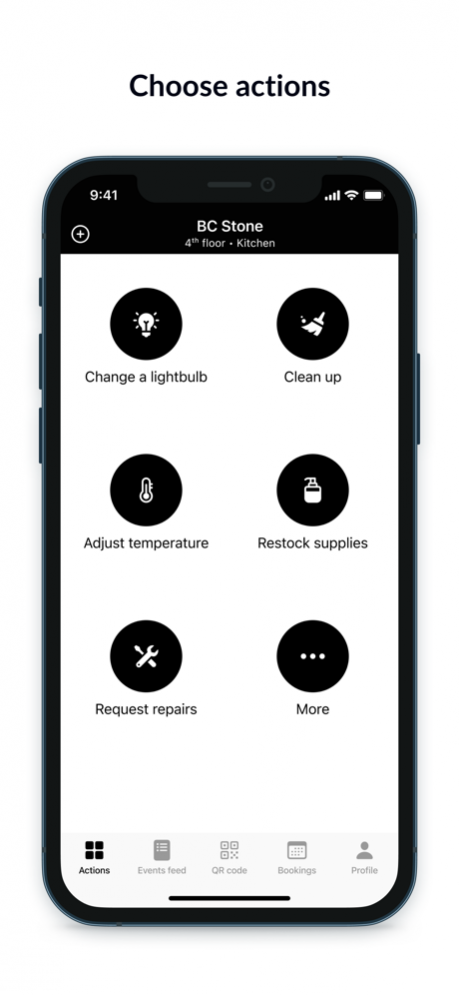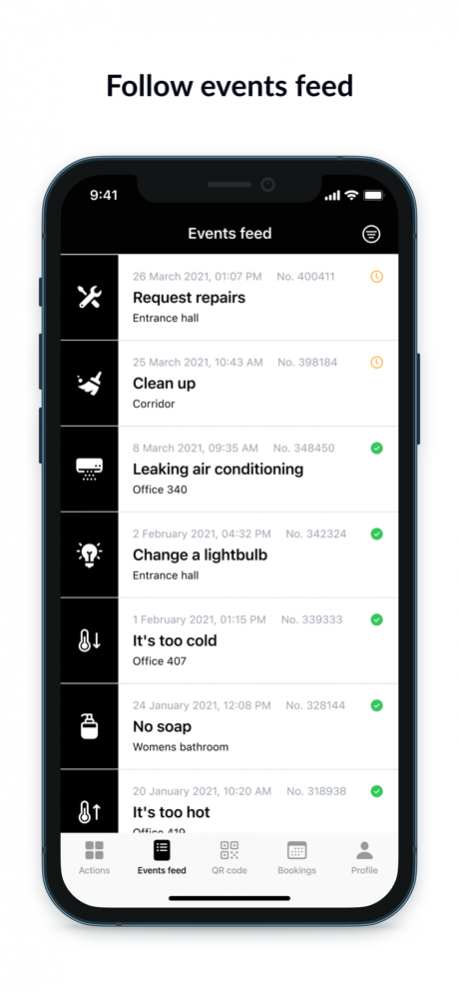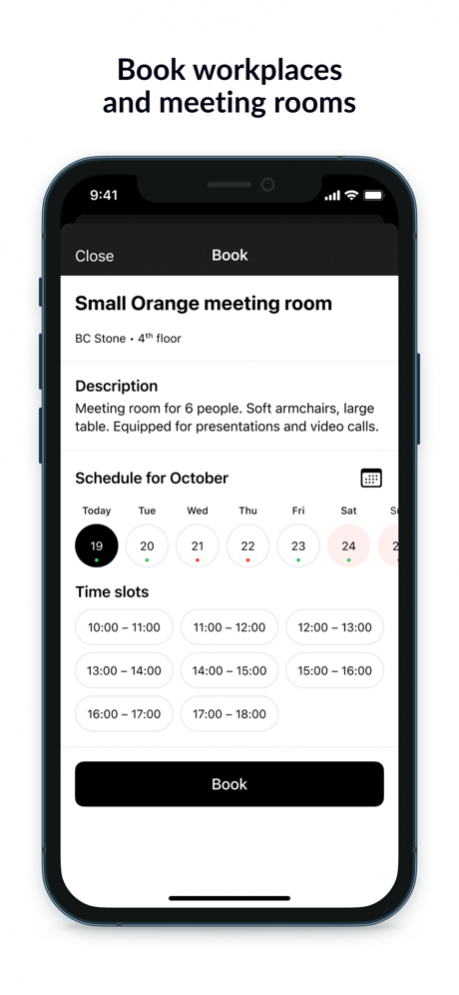Wave Service 6.21
Continue to app
Free Version
Publisher Description
With Wave Service you can automate facility management of your commercial properties. We have made it clear and simple.
Wave Service is an easy-to-use facility management system for commercial property.
With Wave Service, you can automate and simplify the day-to-day facility management processes: service and maintenance requests, inventory, scheduled inspections, entry passes, announcements, etc..
Thanks to the clear interface and intuitive navigation, both tenants and service workers can work with the app and create requests with no effort or extensive training.
Tenants can:
• Report issues in the building and create requests directly in the app or by scanning a QR code at the location
• Attach photos and add comments to their requests
• Monitor the progress on their requests
• Rate the quality of works
Service workers can:
• Receive requests immediately via push notifications
• See the full scope of their work in a convenient list
• Confirm resolution of requests in a single click
• Receive feedback on their work
Wave Service makes facility management more modern and efficient.
Jul 28, 2022 Version 6.21
• Administrator can now add employees’ photos, and they will be displayed next to the employee name in the request details and in the profile. Instead of a photo, you can use an impersonal avatar.
• Links and email addresses in announcements are now interactive. For example, by clicking on an email, you can choose to send a message, add it to your contacts, or copy the address.
• If a request was created or closed with location verification, this will be noted in the application details.
About Wave Service
Wave Service is a free app for iOS published in the Office Suites & Tools list of apps, part of Business.
The company that develops Wave Service is VEIVPOINT, OOO. The latest version released by its developer is 6.21.
To install Wave Service on your iOS device, just click the green Continue To App button above to start the installation process. The app is listed on our website since 2022-07-28 and was downloaded 4 times. We have already checked if the download link is safe, however for your own protection we recommend that you scan the downloaded app with your antivirus. Your antivirus may detect the Wave Service as malware if the download link is broken.
How to install Wave Service on your iOS device:
- Click on the Continue To App button on our website. This will redirect you to the App Store.
- Once the Wave Service is shown in the iTunes listing of your iOS device, you can start its download and installation. Tap on the GET button to the right of the app to start downloading it.
- If you are not logged-in the iOS appstore app, you'll be prompted for your your Apple ID and/or password.
- After Wave Service is downloaded, you'll see an INSTALL button to the right. Tap on it to start the actual installation of the iOS app.
- Once installation is finished you can tap on the OPEN button to start it. Its icon will also be added to your device home screen.